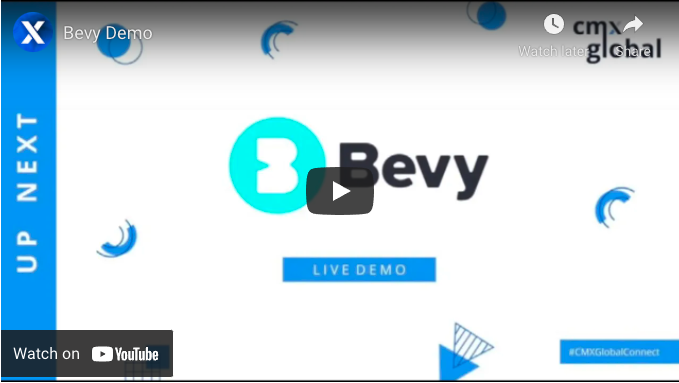


Most color options are universal across the Bevy virtual experience. Color changes may also reflect in other sections of Bevy Virual.
Font color
Primary buttons
Link color
Most color options are universal across the Bevy virtual experience. Color changes may reflect in more than one section.
Most color options are universal across the Bevy virtual experience. Color changes may reflect in more than one section.
Most color options are universal across the Bevy virtual experience. Color changes may reflect in more than one section.
Most color options are universal across the Bevy virtual experience. Color changes may reflect in more than one section.
Most color options are universal across the Bevy virtual experience. Color changes may reflect in more than one section.
Most color options are universal across the Bevy virtual experience. Color changes may reflect in more than one section.
Most color options are universal across the Bevy virtual experience. Color changes may reflect in more than one section.
Most color options are universal across the Bevy virtual experience. Color changes may reflect in more than one section.